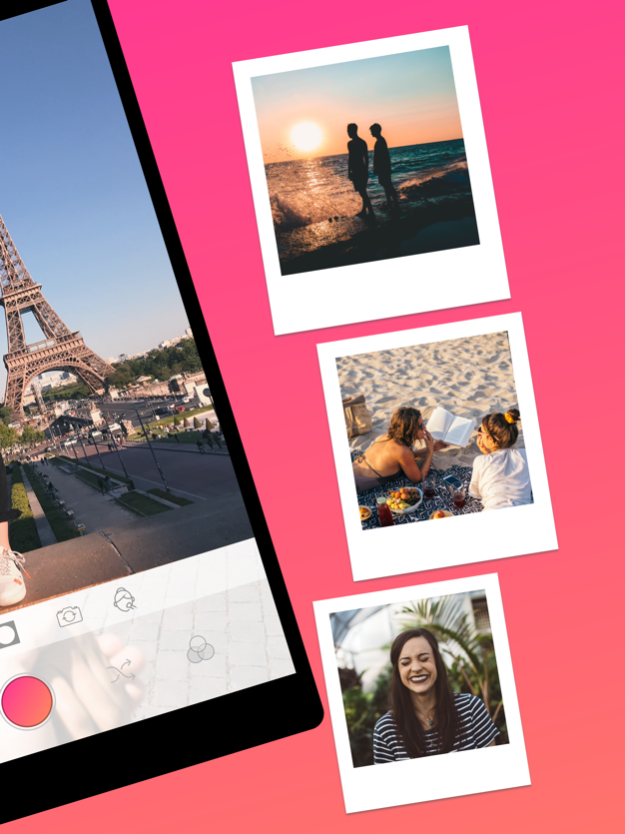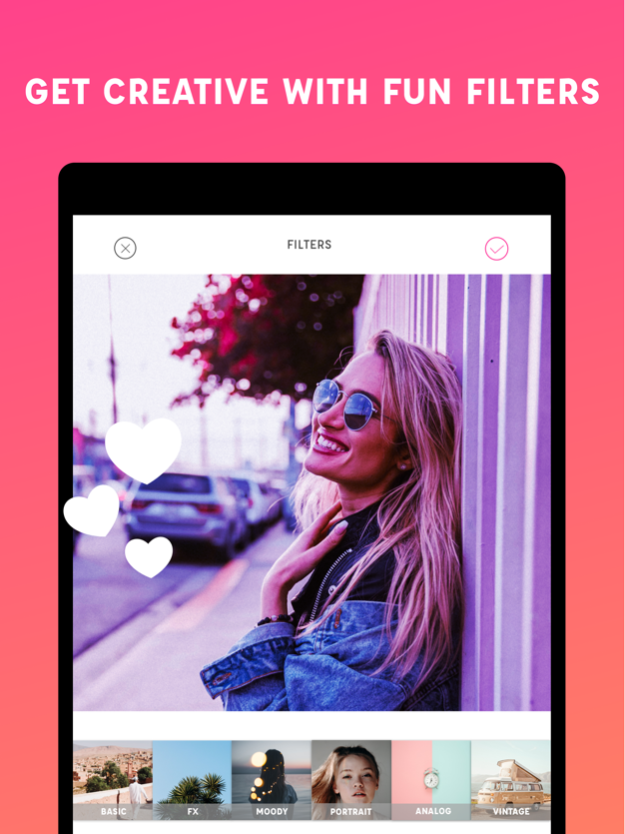Photo Editor 5.5.2
Continue to app
Free Version
Publisher Description
Photo Editor, also known as PicLab, is one of the most powerful design studios that fits in the palm of your hands. With over 50 million installs, Photo Editor is the premier all-in-one editor to fulfill all of your photo editing needs. If you're looking for an easy way to create unique looking pictures and convey a message, this is the way to do it!
Easily edit photos of any kind - selfies, food, architecture, scenery, and fashion. Use items like masks, fonts, captions, quotes, watermarks, and memes that you create in the app. Add beautiful typography & artwork, apply stunning filters and photo effects, and add an ever-growing collection of shapes, light FX, textures, borders, patterns, and more to your photos and share them to your favorite social networks.
The beauty of Photo Editor is that you don't have to be a professional photographer or a graphic artist to create professional looking results. This app is designed to be easy and quick to use so anyone can benefit from it.
Photo Editing Features:
Typography
• Choose from a collection of stunning text fonts to add to your photos, made by some of the world’s best designers.
• Easily resize, rotate, and adjust text opacity.
• Multiple text layers to create beautiful typography.
• Add drop-shadows to your text.
Stickers & Artwork
• Choose from a delightful collection of stickers, overlays & artwork to add onto your photos. - Expressing yourself has never been more fun!
Photo Filters
• Apply one of our 50+ gorgeous photo filters - with more on the way.
• Enable the PicLab photo extension in the iOS Photos app to natively apply PicLab filters when editing in your Camera Roll.
Photo Effects
• Choose from our carefully crafted blends of light leaks, film grains, textures, gorgeous gradients, magical effects, and more!
Image Overlays and Masks
• Impress your friends by applying a collection of hundreds (and growing) of shapes, borders, overlays, textures and more to add that extra flair to your photos.
Magazine Templates
• Choose from incredible magazine-style templates to create your own custom cover story. Announce your birthday party, baby shower or job promotion with magazine templates inspired by publications like Time, Forbes, People, Bon Appétit and many more!
Custom Artwork
• Import custom artwork or your own logo, and use it in your photos as a fully editable layer. This is perfect for the mobile creative, and a big plus to branding efforts everywhere.
Drawing Tool
• Perfect for those who want to draw some rough notes, instructions, captions & more on their photos.
Crop Photos
• Easily crop photos using our preset ratios - including the popular 1:1 ratio - perfect for Instagram, or drag cropping tool to your desired width and height.
Collage Tool
• Choose from our great selection of unique and fun collages.
Photo Booth
• Endless fun awaits in the PicLab Photobooth. You'll never get tired of sharing your awesome photos with your friends.
Sticker Pack
• Fun set of iMessage stickers included with each download, with the option easily share images created with Photo Editor.
This robust photo editing app for iPhone or iPad allows you to create unlimited fun, quirky, or professional photo edits. After installing this app, you will have access to the perfect photo editor for Instagram and for creating beautiful and unique pictures right at your fingertips. Easily upload, edit, and share as many photos as you want, whenever you want. No previous design experience or knowledge is needed to use our photo editing app.
View our Terms of Service at: http://weheartit.com/about/terms-of-service
Download. Create. Share.
We can't wait to see your creativity in action with PicLab Photo Editor! Use the hash-tag #PicLab if you'd like to share your photos with the community : )
Support: contact@maplemedia.io
Follow us:
Instagram @PicLab
Twitter @PicLab
Happy Photo Editing,
The PicLab Team
Sep 28, 2023
Version 5.5.2
Smile because a new version of Photo Editor is here! This update includes:
- Bug fixes for text editing features.
We hope you enjoy this update and continue creating memories with Photo Editor. Questions, issues or feedback? Drop us a line at contact@maplemedia.io and we’d be happy to hel
About Photo Editor
Photo Editor is a free app for iOS published in the Screen Capture list of apps, part of Graphic Apps.
The company that develops Photo Editor is Maple Media Apps, LLC. The latest version released by its developer is 5.5.2.
To install Photo Editor on your iOS device, just click the green Continue To App button above to start the installation process. The app is listed on our website since 2023-09-28 and was downloaded 130 times. We have already checked if the download link is safe, however for your own protection we recommend that you scan the downloaded app with your antivirus. Your antivirus may detect the Photo Editor as malware if the download link is broken.
How to install Photo Editor on your iOS device:
- Click on the Continue To App button on our website. This will redirect you to the App Store.
- Once the Photo Editor is shown in the iTunes listing of your iOS device, you can start its download and installation. Tap on the GET button to the right of the app to start downloading it.
- If you are not logged-in the iOS appstore app, you'll be prompted for your your Apple ID and/or password.
- After Photo Editor is downloaded, you'll see an INSTALL button to the right. Tap on it to start the actual installation of the iOS app.
- Once installation is finished you can tap on the OPEN button to start it. Its icon will also be added to your device home screen.